Since the development of applications for Android is gaining popularity, think review of major UI patterns for Android-applications will be useful to someone. Pending patterns: Dashboard, Action Bar, Quick Actions, Search Bar and Companion Widget.
In my opinion theme UI patterns is important for several reasons:
UI Design Patterns (by analogy with Software Design Patterns) describes a general solution for the re-emerging problems / issues and appear as a "byproduct" of the process of development.
The five UI patterns with examples based on the well-known applications .

Dashboard (Dashboard) - represents the major features of the application, is the main application menu.Dashboard occupies the entire screen, is focused on 3-6 most important features of the application may also contain information about the updates.
Because the pattern is essentially the Dashboard application entity, approach to its development should especially carefully.
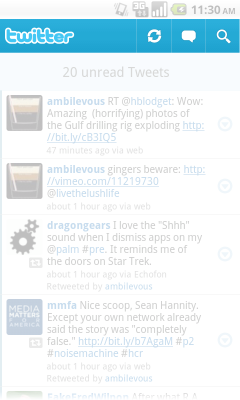
Action Bar provides quick access to additional functions of the application is the best solution representation of the functions used from any application (search, sync, refresh, etc.).
Action Bar is not meant to replace the menu, but it contains the key actions that the user can execute (you should not be included in the menu to perform these actions). In this pattern should not contain any contextual actions (such as copy / paste) Action Bar can also be used to guide the user in the application (namely, to show him where he is).
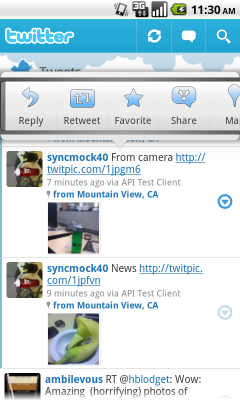
Quick Actions - provides access to contextual features an application is invoked when you click on the "purpose" is displayed on the Eran as a popup. Key features of Quick Actions: actions must match the context, be simple and straightforward (you can use icons) and actions should not be much. It is also worth noting that pop-up popup shall not overlap with the "goal" (to appear either below or above in relation to "purpose"). Use this pattern is recommended when there is no detailed description of the item-a, as well as when your application needs to perform additional actions related to the context. Quick Actions should not be used when available multiselekt.
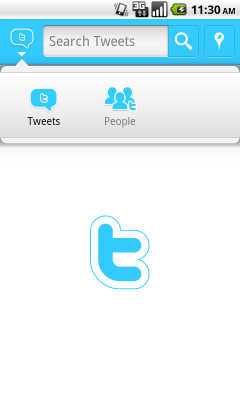
Search Bar - used to search for the application (replace the Action Bar). Search Bar should support proposals seeking, and may also include a selector for selecting the type of search.
Recommendations for implementing the pattern: to be used for a simple search on the application, provide a rich supply of search (for example, the icon title and description).

Companion Widget - Widget presents basic information about the application can be configured by the user. In addition to icon should be the content (description, icon update, maybe some features of the application) must save the desktop space, and allow the user to customize the appearance of the widget.
Google engineers are encouraged to give more attention to this element of the interface because it is important in the interaction with the user. A simple shortcut to the application - not the best solution.
The above patterns are fundamental in the development of Android applications, but it does not mean that all of them must be applied. The main idea is still the basis of which it is possible to consider different solutions (it is to ensure that it is worth developing the idea, not the pattern).
Good luck with your ideas!
In my opinion theme UI patterns is important for several reasons:
- Attracting users: patterns help make the application more usability, easier to understand.
- Entrance to the market: following patterns may play an important role in promoting the application on the app market'y.
- It is not necessary to build a bicycle with a knowledge of patterns is much easier to be engaged in designing application interface, using existing solutions.
- Simple vs Clear: the interface should be simple (not loaded) and clear to use
- Content vs Chrome: you must use the maximum screen at the same time reduce its visual complexity (use a limited number of buttons / icons)
- Consistent yet engaging: consistency of user input - the user needs to understand what he is doing / how to do what he needs
- Enhanced by cloud: the user data should be stored in the cloud, the user should be able to choose the settings (to organize your data) once, without repeated actions.
UI Design Patterns (by analogy with Software Design Patterns) describes a general solution for the re-emerging problems / issues and appear as a "byproduct" of the process of development.
The five UI patterns with examples based on the well-known applications .
DashBoard

Dashboard (Dashboard) - represents the major features of the application, is the main application menu.Dashboard occupies the entire screen, is focused on 3-6 most important features of the application may also contain information about the updates.
Because the pattern is essentially the Dashboard application entity, approach to its development should especially carefully.
Action Bar
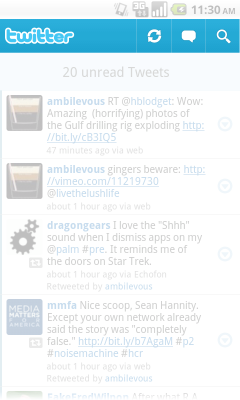
Action Bar provides quick access to additional functions of the application is the best solution representation of the functions used from any application (search, sync, refresh, etc.).
Action Bar is not meant to replace the menu, but it contains the key actions that the user can execute (you should not be included in the menu to perform these actions). In this pattern should not contain any contextual actions (such as copy / paste) Action Bar can also be used to guide the user in the application (namely, to show him where he is).
Quick Actions
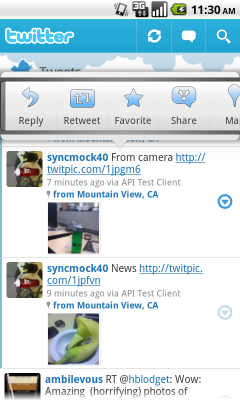
Quick Actions - provides access to contextual features an application is invoked when you click on the "purpose" is displayed on the Eran as a popup. Key features of Quick Actions: actions must match the context, be simple and straightforward (you can use icons) and actions should not be much. It is also worth noting that pop-up popup shall not overlap with the "goal" (to appear either below or above in relation to "purpose"). Use this pattern is recommended when there is no detailed description of the item-a, as well as when your application needs to perform additional actions related to the context. Quick Actions should not be used when available multiselekt.
Search Bar
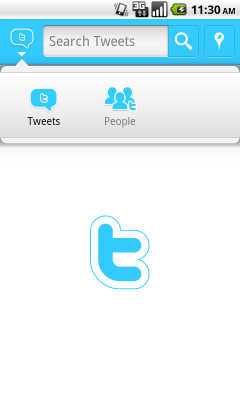
Search Bar - used to search for the application (replace the Action Bar). Search Bar should support proposals seeking, and may also include a selector for selecting the type of search.
Recommendations for implementing the pattern: to be used for a simple search on the application, provide a rich supply of search (for example, the icon title and description).
Companion Widget

Companion Widget - Widget presents basic information about the application can be configured by the user. In addition to icon should be the content (description, icon update, maybe some features of the application) must save the desktop space, and allow the user to customize the appearance of the widget.
Google engineers are encouraged to give more attention to this element of the interface because it is important in the interaction with the user. A simple shortcut to the application - not the best solution.
The above patterns are fundamental in the development of Android applications, but it does not mean that all of them must be applied. The main idea is still the basis of which it is possible to consider different solutions (it is to ensure that it is worth developing the idea, not the pattern).
Good luck with your ideas!